| DECRYPTA and SA-TLR+ How to go Mobile? Power supply DECRYPTA and SA-TLR+ can be connected to a 12V power source, either battery, transformer or car plug |
||
 |
Phone line connection A cellular connection enabling the RJ11 connectors of DECRYPTA and SA-TLR+ to interface with a phone. A simple way to achieve this is a Motorola kit, the "Cellular Connection Interface" for some of their phones. Check Motorola's list of compatibility by country |
|
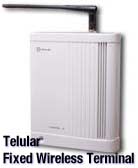 |
Fixed Wireless Terminals Probably the best solutions. Nokia and Telular manufacture this equipment for all GSM and AMPS bands. It's more poweful than a phone and generally plugs into a 12V power source. |
|
 |
. | How to see alarm signals? DECRYPTA has a built-in LCD display for incoming signals. For SA-TLR+, the MRD1000 connects directly into the SA-TLR+ to display incoming signals. A small thermal printer can also connect directly to DECRYPTA or SA-TLR+ like a POS printer. A more complete solution is to have a laptop PC and run SAMM software. To configure the DECRYPTA and SA-TLR+ in the field? DECRYPTA has configuration menusin english, french, german, spanish and portuguese. For the SA-TLR+, configuration is either with the MRD1000 in 4 languages or with a laptop computer. Or course DECRYPTA and SA-TLR+ have lithium internal batteries to keep settings beetween configurations. Return to MCDI home page |